It’s not my imagination. Even gmail is telling me that my email is out of control, threatening that if I don’t dump some of my tens of thousands of emails (or pay them money) I will be “unable to send or receive emails.” That’s starting to sound appealing. I’ve caught myself fantasizing about creating an auto reply: sorry world, email no longer works for me. If it’s important, find me another way.
On November 30, I had 78,787 unread emails in my main email account. Today, that number is up to 78,929. Do the math and that works out to 142 unread emails in eight days, or just under 18 per day. Which does’t sound so bad, until you consider that this is just one of my five email accounts — the one with the best wheat to chaff ratio.
Looking for a solution, I searched the internet for “how to get email under control.” Google returned about 440,000,000 results, and after reading numerous articles extolling the virtues of simply deleting junk mail, I gave up. My problem isn’t deleting unwanted emails. It’s finding and triaging the important ones.
For many years, I had my email reasonably tamed. I used Apple’s mail.app to manage my various email accounts, and over time, I set up more than 150 filters, which categorized messages and sent them to separate mailboxes. I had a mailbox for press releases, one for embargoed journal articles, another for receipts, and ones for mailing lists and chat groups. Then I upgraded to a new operating system, and mail.app stopped working. Message counts were no longer accurate, and some of my mail stopped going to the correct place. Though they were supposed to synch, mail I read on my phone suddenly disappeared from my computers, and important emails went missing altogether.
After multiple recent occasions where I’ve completely missed important emails, I’ve started to feel a bit paranoid. It’s not just personal email either. I’d been at my current job for more than half a year before I learned that I wasn’t losing my mind. The old emails I couldn’t find had vanished for a reason — the corporate policy was to dump all messages after three months. This revelation left me peeved for a few seconds, after which I was overwhelmed with relief. Permission to lose emails — it felt like a get out of jail free card.
The most stressful thing about email is keeping track of the ones you actually want to read and respond to when you have more time (which is always wishful thinking, of course). Some emails are easy to answer in the moment. But some require more consideration or regard things that are potentially important, but not urgent. Maybe it’s a source telling me about a new paper coming out in several weeks or a story idea that I may want to file away for future reference. The question is: what do I do with such a message so that it doesn’t get buried in the onslaught of new mail? How do I set it aside in a way that I’ll find it when I need it, or, more importantly, remember that it’s even there?
My crude system has become overwhelmed by the sheer volume of messages. Such is the tyranny of the digital age — the firehose spits out information too fast for any human to keep up.
And then there’s the problem of time and attention. For me, the most stressful messages are ones I actually want to respond to. In particular, the notes from people I care about, where I want to craft a thoughtful reply that requires more time than I have at the moment. When I set a message like this aside, it’s always with the best intentions. But when I find a partially written reply in my draft box weeks later, I tend to feel even more paralyzed and awful for taking so long to respond. At some point, it becomes easier to cringe and pretend the original message never existed.
Even worse are those messages that deserve a reply, but are so uncomfortable that it’s easier to put them off than answer them. For instance, the messages from well-meaning friends of friends who have sent me a story they hope that I can help them publish here at LWON, or at FiveThirtyEight or some other place where I have connections. Oh, how I hate crushing dreams.
Clearly, I need an intervention, but what? Email Forgiveness Day could help me deal with those emails I inadvertently ghosted, but it’s only once a year — April 30th. What I really need is a new system for dealing with the daily onslaught, and the prospect feels totally daunting. I’ve been asking colleagues to tell me how they deal with email, and it’s been disheartening to learn that so many of them don’t. If there’s one consensus I’ve found, it’s that email don’t work anymore and it feels like there’s no escape.
The podcast Reply All ran an episode a while back about a guy, Mat Honan who stopped using email for personal communication. I was intrigued until I listened and learned that he admitted that even though he tells people not to email him, he still checks his account. And that’s the worst part of email. Even when we pretend not to care, we still do.
Images: Drowning in email sketch by Xavier Vergés via Flickr.

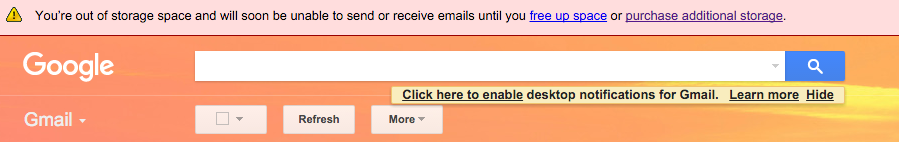
Deepest sympathies. Some time ago I was drowning in email, then Outlook crashed and lost *all* of it. All. Of. It. I thought it was going to be devastating, but it turned out to be the most *amazing* thing ever.
It was like a reboot of life. I had been given a second chance, if you will. Perhaps I had thought too highly of my place in the email chain. People *need* replies from me. But when it all went away, they weren’t going to get them. And you know what was so good about it? It didn’t really end up mattering at all. All those lost emails were gone, I started over, and no one seemed to mind or even mention it. I reset my email and I reset my view of my relative (un)importance in the chain.
So maybe those “uber important” emails which you believe are buried in your inbox are actually not as important as you think. Why not let them go? Why not have a “crash” of your own? Delete all and start over. If you use gmail, create a few labels & begin to drag emails into them as they arrive. Gmail will learn your preferences automatically and begin the process of creating the filters you used to have so that you can get to the emails that are important to you. To h3ll with the rest.
Dr. D, I love this story. And I like your suggestion about adopting a new attitude. I’m going to try that. thanks!
Reading your article had me nodding my head in agreement – though I’m not a writer, still those same issues apply. Maybe your auto-reply could say “I’ll read your email, and I’ll be thinking of you”, a subtle hint that there may be no reply?
I like the snooze function in Google’s Inbox, which allows you to choose a time and date for the message to reappear, disappearing from your inbox until that time. It sits in a snoozed folder until then, in case you suddenly need it.
Some of the filtering in inbox is also good, though not being able to tag with multiple labels means you still need to use Gmail as well, on occasion.
For email I really don’t want to lose (or that I really need to see on a particular date), I email myself a copy to my Evernote account. I don’t do it often enough to remember the shortcuts yet, but you can add tags, reminder dates, and set the notebook all within the email subject line.
In saying all of this, my inboxes are still overloaded, though I don’t suffer with as many as you. Kiwi for Gmail is helping tame on my Mac, but could also be overwhelming, dealing with a constant stream. They have a free “lite” version if you’re on Mac and want to try.
The only other suggestion is be ruthless with deleting. Don’t even bother reading. Hugs and commiserations.
Dear Christie,
Thanks for sharing your feelings and your thoughts on the topic. I also feel overwhelmed by emails, sometimes. I think we tend to overestimate our ability to interact productively with a large number of people.
I usually
– send uber-important messages to myself until I either respond or realize they are not so important
– suggest to talk over the phone (it allows you to add paraverbal messages too)
– forward to another person who is in a better position to answer
-ask politely to be contacted at a later time
Still there are too many emails and possibly too verbose writers.
Best whishes
I’ve used email almost exclusively for over 20 years. Over the years I’ve evolved a strategy that works, or that I think works, which may well be the same thing.
By the end of every working day there should be no more than 11 emails in your inbox (the number I can see in the Outlook frame). Otherwise you’re going to read stuff over and over again and you’re in the spiral of death. So – deal with it. Reply, dump, file. If it’s too hard, leave it, but you’ve got to keep it in the last 11. Sleep on it. It will move down your inbox until it’s sat at the end so long it’s irrelevant.
Keep only two accounts at most. The one you use for online personal stuff – Amazon, Chess, Children, sometimes all together – and one for all the rest, which is after all your filing & retrieval system as well as your communication system.
It’s always good to imagine what would happen if you died: almost nothing, and who would be bereft – some, I hope, but few. Then clear out your backlog on that note (if there’s something more than 3 weeks old in your inbox, you may as well be dead as far as that’s concerned).
And last – don’t get frantic before a vacation – make a vacation pending folder, dump everything into it. When you come back, open it and laugh. Or start looking for a new job.